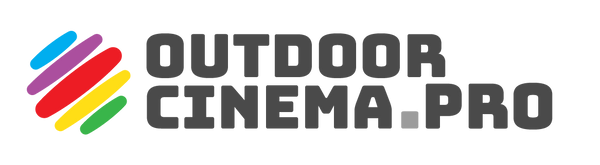Outdoor Cinema Setup Guide for Audio
Introduction to Outdoor Cinema Audio Setup
Audio plays a crucial role in creating a high-quality outdoor cinema experience. In a traditional indoor setting, sound systems are often built into the environment. However, outdoor cinemas require more thoughtful planning to ensure the audio is clear, immersive, and well-distributed across the audience. Factors such as outdoor acoustics, equipment durability, and wireless transmission need to be considered for optimal results.
Key Audio Considerations for Outdoor Cinema Events
When setting up audio for outdoor cinema, it’s crucial to consider factors like the size of the venue, audience numbers, and environmental challenges. These considerations will help you choose the right equipment, optimise sound quality, and ensure a seamless experience for viewers.
Key Considerations:
- Event size (small, medium, or large)
- Audience location and seating arrangement
- Environmental factors (wind, background noise, acoustics)
- Weather conditions and equipment durability
- Power supply availability (generators, batteries)
- Speaker coverage and sound distribution
- Noise restrictions or community considerations
- Type of event (casual, formal, or special programming)
Choosing the Right Speakers for Outdoor Cinema
When selecting speakers for your outdoor cinema setup, it's essential to factor in the size of the event, audience distance, and desired sound experience. For permanent setups, especially in exposed environments, waterproof speakers are highly recommended. Ensure they have a solid IP rating (Ingress Protection rating), ideally IPX4 or higher, to protect against water and dust. However, for portable and temporary setups, waterproofing may not be a necessity, and non-waterproof speakers generally offer greater variety, typically better sound performance, and lower cost at the trade-off of less durability in harsh conditions.
Powered speakers are often ideal for ease of setup, as they come with built-in amplifiers and volume controls, eliminating the need for external gear. Powered speakers are great for smaller events or when you have easy access to power. Passive speakers, on the other hand, require an external amplifier or mixing station but can be ideal if you're working in a setup where more control over the sound is needed or when dealing with limited power sources.
When choosing speakers, audience size and distance from the screen are major factors in determining the correct size and number of speakers. Smaller events with closer viewing distances may only need 8-inch speakers, but larger crowds or wider venues will require 10, 12, or even 15-inch speakers to cover the greater area with sufficient sound. Additionally, RMS power (Root Mean Square) is an important specification to watch for — it indicates the continuous power output a speaker can handle without distortion. For outdoor setups, RMS power ratings should align with the expected audience size to ensure clear, distortion-free sound.
Another key specification to consider is Max SPL (Maximum Sound Pressure Level), which measures the maximum volume a speaker can reach without distortion. A higher Max SPL is essential for large venues or events with bigger crowds, as it ensures that sound carries evenly without losing clarity or detail.
For a more dynamic and immersive audio experience, especially for outdoor movie nights, full-range speakers are often preferred. These speakers cover a wide frequency range, providing a balanced sound across high, mid, and low frequencies. If you're looking to enhance the low-end impact of your audio, consider adding a subwoofer. This dedicated speaker will handle deep bass frequencies, significantly improving the cinematic experience by providing rich, immersive sound effects that complement the visuals.
Other specifications to consider include:
- Frequency Response: The range of frequencies a speaker can produce. A wider range ensures that both low and high frequencies are reproduced clearly.
- Impedance: This measures how much resistance the speaker provides to the amplifier. Ensure the impedance of the speakers matches your amplifier’s output for optimal performance.
- Sensitivity: Indicates how efficiently a speaker converts power into sound. Higher sensitivity means the speaker can produce more volume with less power.
Choosing the right combination of speaker size, specifications, and type will ensure your outdoor cinema has crisp, clear sound that enhances the viewing experience for your audience.
Selecting Audio Equipment for Different Event Sizes
When selecting audio equipment for an outdoor cinema event, the size of the event and the expected audience will be the primary factors in determining the type and number of speakers needed. The size and power of the speakers should match the venue’s acoustics, audience size, and the level of sound quality required for an optimal experience.
Speaker Size: The diameter of the speaker directly influences the sound coverage and power output. For small to medium events, 8-inch speakers may provide sufficient sound, especially for smaller, more intimate gatherings with a close viewing distance. However, for larger events with bigger audiences or wider areas to cover, 10-inch, 12-inch, or even 15-inch speakers will be necessary. Larger speakers provide greater sound output and can cover larger areas without distortion.
Full-Range Speakers: For outdoor cinemas, full-range speakers are typically recommended. These speakers cover a broad frequency spectrum, delivering clear highs, mids, and lows, making them suitable for general outdoor cinema use. To enhance the cinematic experience, consider adding a dedicated subwoofer to provide deeper bass and improve the overall sound. Subwoofers are particularly useful for larger audiences and larger spaces, where the full impact of sound effects and movie scores is desired.
Speaker Power Output: The RMS power (Root Mean Square power) rating is critical when choosing speakers for different event sizes. It indicates the continuous power a speaker can handle without distortion, which
is key for maintaining clear, high-quality sound during longer screenings. In contrast, peak power represents the maximum power a speaker can handle momentarily without damage, but relying on peak power alone isn’t ideal for consistent sound. Look for speakers with sufficient RMS power to ensure they can handle the sustained output required for your event.
When selecting audio equipment for outdoor cinema events:
- Smaller events: Consider 8-inch to 10-inch full-range speakers with a moderate RMS power and Max SPL rating.
- Larger events: opt for 12-inch to 15-inch speakers, with subwoofers for more bass
and depth, and a higher RMS power and Max SPL to cover the space effectively.
Sound System Design: Maximising Coverage and Quality
For many outdoor cinema events, two satellite speakers placed on either side of the screen can adequately cover the audience. These should be positioned to ensure even sound distribution, with the speakers at a
height and angle that allows for optimal audio clarity. For larger crowds, additional speakers can be added, but this introduces the challenge of ensuring sound synchronisation. Delays between speakers (especially when using wireless setups) can result in latency issues, where the audio reaches different parts of the audience at slightly different times, causing a disjointed experience. In these cases, a more complex setup with speaker management (such as using delay towers or additional processing equipment) may be required.
Tips:
- Place speakers at ear level for better sound clarity.
- Position speakers to face the audience, away from reflective surfaces.
- Use delay towers (additional speakers placed at intervals) to maintain sound consistency for large audiences.
- Adjust speaker positioning to account for natural sound barriers, such as trees or buildings. This is more important for high frequencies (i.e. satellite speakers) and less important for low frequencies (i.e. subwoofer).
Wired vs. Wireless Audio Solutions: Pros and Cons
When it comes to audio solutions for outdoor cinema, wired systems are generally the more reliable option. A wired connection ensures a stable and uninterrupted signal, which is crucial for maintaining consistent,
high-quality sound throughout the event. This is particularly important for larger-scale events, where clear, distortion-free audio is necessary to ensure a great experience for all attendees. Wired setups also avoid common issues associated with wireless systems, such as interference from other devices, signal dropouts, or latency problems that can disrupt the viewing experience. While they require more setup time and careful cable management, the dependability of a wired connection makes it the preferred choice for most outdoor cinema events.
Wireless audio solutions can be considered for smaller setups, such as home or backyard cinemas, where convenience outweighs the need for long-distance reliability. In these scenarios, the flexibility of wireless systems may be appealing, as they eliminate the hassle of running cables across the space. However, for any larger or more formal outdoor cinema event, the risk of wireless interference and connectivity issues makes wired systems the more secure and dependable choice.
Connecting Projectors and Audio Systems
When connecting audio to your projector, one simple method is to use an HDMI cable from the media source to the projector. This will carry both audio and video signals, allowing you to connect the projector directly to speakers for sound output. Another option is to connect speakers directly to the media source, such as a laptop’s headphone output. However, some devices, like certain DVD players, may lack analogue audio output ports, limiting your connection options.
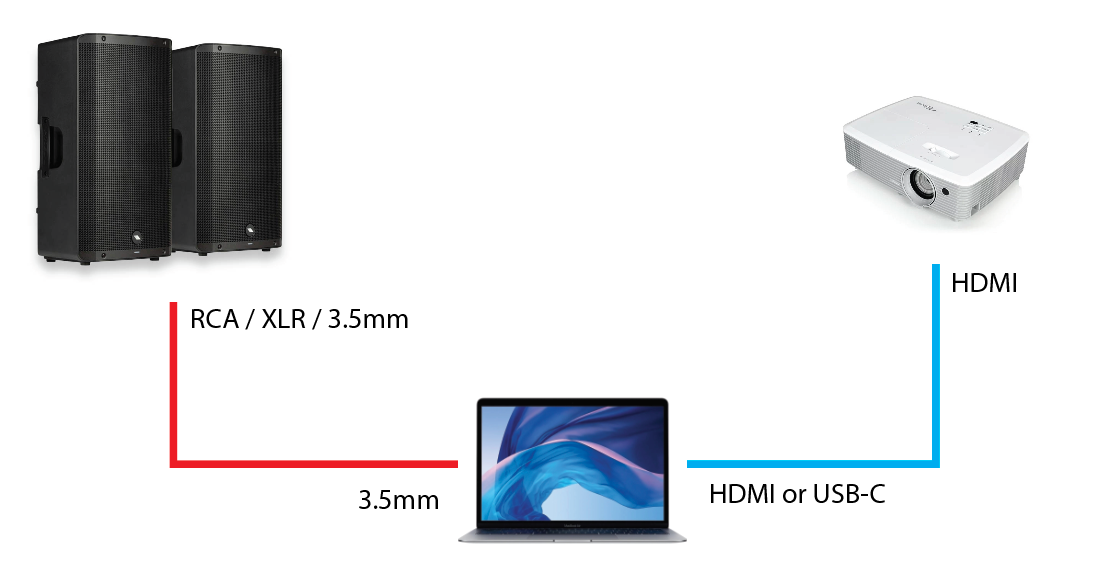
Setup Example: Audio to Laptop / PC
Speakers connected directly to the media source, with audio and video sent separately to the projector. (Tip: remember to mute the projector’s built-in speaker.)

Setup Example: Audio to Projector
Speakers connected to the projector’s audio output, after sending audio and video to the projector via HDMI.
For longer cable runs or when using unbalanced audio sources like a projector or laptop headphone jack, consider using a DI Box (Direct Input Box) to convert the signal to balanced audio. This helps prevent audio
quality loss or interference over longer distances. Some DI boxes also offer USB connections to convert digital audio from PCs or laptops into balanced signals. If you're using passive speakers or need to incorporate additional audio sources like microphones, you’ll likely need an audio mixer and amplifier to manage multiple inputs and boost audio levels.
Managing Audio Levels: Tips for Clear Sound in Open Spaces
When managing audio levels for an outdoor cinema, start by setting the initial volume low to avoid overwhelming the space with too much sound. Gradually increase the volume while listening to ensure it reaches a comfortable level for the entire audience. Keep in mind that there are often multiple volume controls to consider, such as the master volume (the main volume control) and additional controls at the media source (like a laptop or DVD player). If you notice the sound is too low despite using appropriately sized speakers, one of these controls might have been overlooked, so check them all.
When using microphones, make sure to set the levels for each microphone separately to avoid distortion. Start with the microphone volume low and slowly increase it while testing the sound quality. Audio clipping occurs when the sound is too loud, causing distortion or a harsh, unpleasant noise. Avoid clipping by ensuring the audio levels are high enough but not at maximum. If the sound starts to distort, lower the volume slightly.
Lastly, always monitor the sound during the event and make adjustments as necessary. Outdoor environments can change, such as wind or crowd noise, which may affect how the sound carries. Checking the levels throughout the event helps maintain clear, consistent audio for your audience.
Audio for Special Considerations: Remote Areas and Rural Locations
When hosting an outdoor cinema event in remote or rural areas, power access and reliable equipment are critical factors to consider. While most equipment, such as speakers and projectors, require a stable power source, it’s important to ensure that mains power is available for all devices, excluding the air blower used for the inflatable screen, which only needs power during initial inflation (for sealed airtight screens). If mains power is not accessible, a pure sine wave generator is highly recommended. These generators provide clean power suitable for sensitive electronics, preventing potential damage or performance issues. It’s also essential to place the generator far enough from the audience to minimise noise disruption, or to choose a generator that operates as quietly as possible. Additionally, ensure that extension cables are long enough to reach all necessary devices, including speakers, projectors, and other components, to avoid setup complications.
Another consideration in rural and remote areas is the internet connection. Often, rural locations have poor or unreliable internet access, making streaming services less dependable. In such cases, it’s better
to rely on DVDs or Blu-ray players rather than streaming, as they offer a more reliable, offline alternative for playing movies without the risk of buffering or connection drops. Planning for these challenges will ensure a smoother event and a more enjoyable experience for your audience.
Audio Solutions for Drive-In and Pop-Up Cinema Events
For drive-in cinema setups, using an FM transmitter is a popular solution for broadcasting audio directly to car radios. When choosing an FM transmitter, it’s recommended to opt for a low-power model. This helps prevent interference with other signals and avoids licensing issues, as only a short-distance transmission is needed to reach the cars. By keeping the power low, you ensure the audio remains clear and confined to the drive-in area without causing disruption to nearby frequencies.
For pop-up cinema events, sound can often become an issue if the event is near residential areas or other venues. To minimise disturbance, wireless headphones can be an ideal solution, especially for smaller audiences. This allows attendees to enjoy the film without disturbing the surrounding environment. Wireless headphones provide a more personalised experience, ensuring that the event stays quiet for nearby neighbours while still offering high-quality sound for those watching. This approach is particularly effective in situations where maintaining good relationships with the local community is important.
Troubleshooting Common Outdoor Cinema Audio Issues
When troubleshooting common audio issues for outdoor cinema events, the most important tip is to test all equipment well before the event. This gives you plenty of time to address any problems that may arise, ensuring everything runs smoothly on the day. Check all cables, connections, and devices to ensure they’re working properly, and if possible, conduct a sound check in the actual outdoor space to assess how the environment affects the audio.
Another key consideration is to bring spare cables and batteries for any remote controls or devices that might require them. Having backup equipment on hand ensures you’re prepared for unexpected issues, like a cable malfunction or a battery running out during the event. If the audio is too low or there’s distortion, double-check the volume levels and confirm that the equipment is properly connected, especially for longer cable runs, which can sometimes cause signal degradation. Finally, if there’s no sound at all, ensure that all power sources are connected, and check whether the correct input channels are selected on your audio devices (for laptops/PCs connected with HDMI only, make sure the audio output is sent to the HDMI in your audio settings).
Safety Tips for Outdoor Audio Setup and Use
When setting up audio equipment for outdoor cinema, safety is crucial. For portable setups, one effective strategy to avoid exposure to water is to time the event appropriately, choosing a window of time when rain is less likely. If rain is forecast, consider having a contingency plan to protect your equipment or delay the event. For permanent setups, cables should be professionally installed to ensure they are properly protected and meet safety standards. It's also important to consider using passive speakers rather than powered speakers for permanent installations. Passive speakers typically require an external amplifier, which can be located in a safer, more sheltered area, reducing the risk of water damage to sensitive electronics.
While water-resistant or waterproof cables can provide additional protection, it's best to avoid exposing cables to moisture whenever possible. While the inflatable screen can withstand some water exposure (excluding the blower), electrical devices such as speakers and projectors should be kept dry, as water can cause significant damage. To protect cables, use cable covers or conduits to prevent rain or moisture from reaching them.
For both portable and permanent setups, ensure cables are routed safely to avoid walkways or potential hazards. In a rear projection setup, keep cables behind the screen to prevent interference or accidental
disconnections. In a front projection setup, carefully place visible cables to avoid creating tripping hazards.
Before the event, make sure all electrical cables are tested and tagged and tested according to local regulations to ensure safety. Finally, always ensure power sources are safely connected and that equipment is grounded to prevent electrical hazards. By following these safety tips, you can ensure your outdoor cinema event runs smoothly and safely.
Maintenance and Storage Tips for Outdoor Audio Equipment
Maintenance for outdoor audio equipment is generally low-maintenance, but taking simple precautions can help extend the lifespan of your gear. To protect speakers and other equipment from dust, dirt, and
accidental damage, it's a good idea to use speaker covers or travel boxes during transport and storage. These protective coverings shield the equipment from environmental elements and physical impacts, ensuring they stay in top condition.
When not in use, store audio equipment in a cool, dry place to avoid moisture damage, especially for sensitive electronics like amplifiers and projectors. If the equipment is exposed to rain or moisture during events, make sure it is thoroughly dried and inspected before storage. Regularly check cables for any wear or damage, and replace any frayed or damaged cables to maintain optimal sound quality and safety.
By taking these simple steps, you can keep your outdoor audio equipment in excellent working condition, ensuring it performs reliably for every event.
Audio Solutions for Film Festivals and Large-Scale Outdoor Screenings
The main principles of audio setup remain the same whether you're hosting a small event or a large-scale film festival, with a focus on clear, consistent sound coverage for the audience. However, larger events may
have additional requirements due to the size and complexity of the setup. For instance, you may need to accommodate additional input devices, such as wired and wireless microphones for announcements or live performances. With the increased scale, there may also be longer cable runs, making it even more important to use balanced or digital audio transmission to maintain sound quality and avoid interference or signal degradation over distance.
For large events, a media control station with integrated audio mixing and microphone receivers can help manage multiple sound sources efficiently and ensure smooth transitions between different audio inputs. This setup allows you to control volume levels, balance sound, and incorporate various audio sources seamlessly.
It’s also important to discuss with the venue operator about the existing equipment available, such as sound systems or PA setups, and any specific requirements to connect your equipment to theirs. Understanding the venue's infrastructure can help avoid compatibility issues and ensure that your audio setup integrates smoothly with their systems. This collaboration can also help identify any additional equipment you may need to rent or purchase for optimal performance.